In order to run without authorization window ATAS
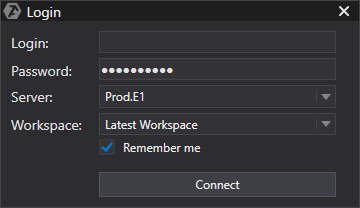
Perform the following steps:
1. Create a shortcut of the file Platform.exe on the desktop
The default path to the file is as follows:
C:/Program Files (x86)/Advanсed Time and Sales/Platform.exe.config
2. Right-click on the shortcut that you have created and select the Properties option
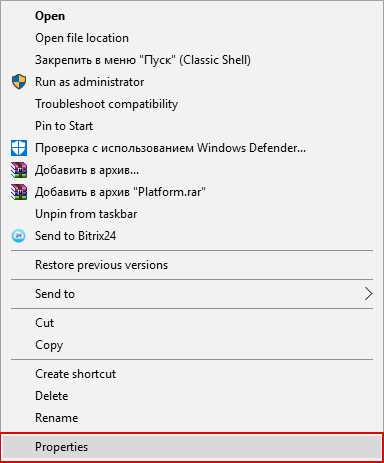
3. In the opened window you need to add /autorunat the end of file path. Next, click Apply button below
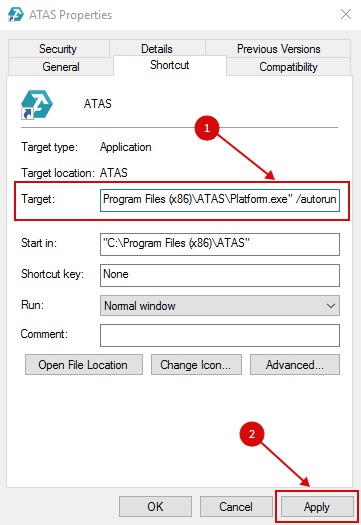
After making the changes , you can open the platform without the authorization window by double-cliking the shortcut icon. The last Workspace you saved will be loaded.
Was this article helpful?
That’s Great!
Thank you for your feedback
Sorry! We couldn't be helpful
Thank you for your feedback
Feedback sent
We appreciate your effort and will try to fix the article