Template — comprises all colour settings of a chart, indicators
Snapshot — comprises chart templates, all chart graphic objects, type and time frame of a chart.
SAVING OF A TEMPLATE OR A SNAPSHOT TO A FILE:
1. Press “Templates” button in the chart
2. In the appeared window choose the type
of the file being stored (Templates or Snapshots)
3. Press “Save to file” button. In the appeared window choose the location of the file being stored
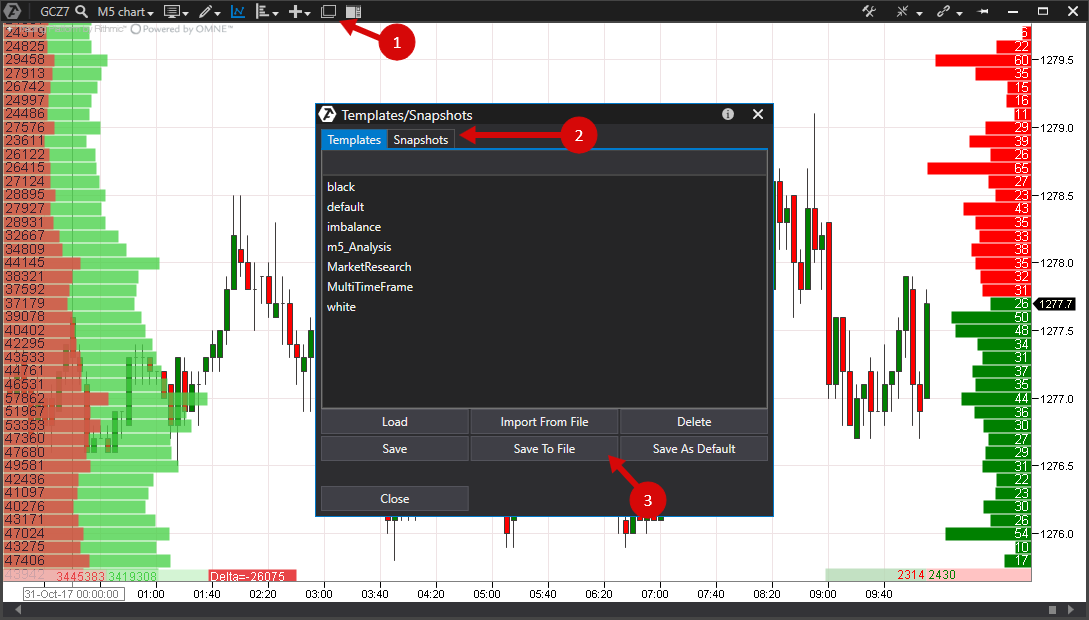
DOWNLOAD A SNAPSHOT OR A TEMPLATE FROM A FILE:
1. Press “Templates” button in the chart
2. In the appeared window press “Load from File” button
3. Choose the template or snapshot being loaded, press OK button
Was this article helpful?
That’s Great!
Thank you for your feedback
Sorry! We couldn't be helpful
Thank you for your feedback
Feedback sent
We appreciate your effort and will try to fix the article